General FAQs
For FAQs about Admissions, please click here.
I would like to report my child's absence, what do I do?
If your child is too ill to attend school, parents/carers should contact the school’s Attendance Officer as soon as possible.
Telephone on 01737 214019 and speak to a member of the SIMS office. The telephone system allows callers to leave a message 24 hours a day. Alternatively, you can email attendance@st-bedes.surrey.sch.uk or report via Insight.
For more information about attendance, and to view our attendance policy, please click here
I would like to access my child's reports, timetables, attendance logs, etc. What do I do?
All this information is held on Insight, our live online portal for sharing information we hold about your child/ren. This can be found under the 'Parents' tab (top right of the website) - click on this and the first drop-down you will see is for Insight, of click here for direct access.
- If you have already received login details, please click on the Insight link and follow the instructions. There is a 'forgotten password' function if required.
- If you haven't yet requested login details, please email SIMSoffice@st-bedes.surrey.sch.uk. Your user ID and password will then be sent to you in due course once you have provided the required information.
I would like to make a payment for a trip or top up my child's canteen account, what do I do?
Payments can be made via our online payment system. This can be found under the 'Parents' tab (top right of the website) - click on this and you will see an 'Online Payments'. Once selected, it will give you the facility to register to obtain login details if you haven't already done so. Please consult our online payment guide for parents for more information. Click here for direct access.
I am trying to pay for something online via the Tucasi online payment system, but the system is throwing me out, what do I do?
If you are using the link when logged into Insight, can you please try typing in the address www.scopay.com/surreystbedes instead.
When logged onto the system, can you please follow the steps below:
- Log onto www.scopay.com/surreystbedes
- Click on Cafeteria Wilson Jones or item/trip link - it should open in a new window
- Enter the amount you wish to pay
- Click "add basket"
- Click "view basket"
- Click "checkout" and then follow on screen instructions regarding payment
- It may ask you to "checkout" twice if you have selected Cateteria Wilson Jones plus another item.
Who are the governors?
Please click here for more information about our governors.
I would like to book a family holiday, what are the school holiday dates?
Please check the list of lesson timings and term holiday dates. Inset days will appear when they have been confirmed. We cannot confirm Inset days that have not yet been set for the following academic year. For any information that you cannot find here, please call the school.
I am not sure when parents' evening is taking place/when a sport fixture is taking place, where can I check?
Please check our school calendar or sports calendar. If you are unsure whether or not a sports fixture is running, please call the school.
I am unable to download some of the documents, can I get a printed copy?
Yes please just contact the school and we will be happy to send you a printed version of the required document.